Building a website using WordPress is great. You don’t need to know about the internal details of the code, in fact, you don’t have to code anything. WordPress takes care of the code by itself and you just have to take care of the layout and the content.
If you have not used WordPress or don’t know how to create a website using WordPress, do read this amazing article on how to create a website using WordPress for free.
WordPress is great, but if you want some additional functionality or features for your WordPress website, plugins are the way to go.
There are a lot of plugins and you will find at least 5 to 10 plugins that do the same thing, but some plugins are better than their competitors. In this article, we will cover some must-have WordPress plugins which will help you take your website to greater heights.
1. Yoast SEO

If you have a WordPress website and want to take care of SEO for your website, this plugin is a necessity. This is one of the most-used WordPress plugins and it takes care of all the aspects of on-page SEO.
You just have to make sure you do as the plugin says while creating a page or a post.
It has a lot of advanced features like XML sitemap creation, keyword suggestions, and optimization, link analysis(internal and external), and readability analysis among others.
If you want to rank higher on search engines, you have to take care of SEO. Google is the most popular search engine in the world and if you rank higher on Google, there will be a heavy flow of steady traffic to your website. SEO helps you a lot in this process.
This plugin is free to download and use, but if you want some advanced features, you will need to buy a premium license.
2. Google Site Kit
One of the best WordPress plugins for website administrators is the Google Site Kit plugin. It has Search Console, Analytics, and AdSense, all packaged in one plugin.
Users get the option to choose which one they want to opt in for, so it’s customizable.
This plugin gives you some of the data inside your WordPress website itself. If you want to see detailed data analysis, you can go to the respective Google pages for that.
The Google Site Kit helps you analyze the traffic your website is getting daily. You can use it to find which is the most popular article, what countries are your users from, etc.
Google Site Kit is entirely free to use.
3. Visitor Traffic Real-Time Statistics
Visitor Traffic Real Time Statistics is another plugin that gives you a lot of analytics data in a very simple manner. The Google Site Kit bombards you with a lot of data, some of which might be unnecessary for some users. This plugin, on the other hand, is very easy to use even for non-technical users.
The best thing about this plugin is all the data is displayed in real-time and you won’t have to wait till the end of the day to analyze your website traffic and other statistics.
It gives you the data about the most recent visitors to your website, their IP addresses and their locations too. You can view the most popular content on your website by rank. It also shows at what times your website was hit the most.
For general users, the free version of this plugin will suffice. If you want some advanced features, you will need to buy a premium license.
4. UpdraftPlus
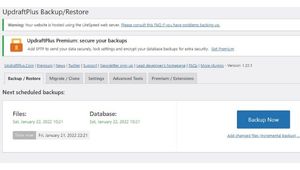
If you have a WordPress website, you need to have backups of your website to save you from all sorts of trouble. Why do you need backups?
You might want to migrate your website, your website might get hacked, or you might run into compatibility issues, or some other issue.
It’s better to be safe than sorry. This is one of the best quotes which applies here. It’s better to have a backup of your website in case of emergencies than regret not doing it tomorrow.
And the best thing about using this plugin is you don’t need to do the backups manually. Just configure the plugin once. And it will take care of the rest.
Most other backup plugins require you to purchase a premium license to use even their basic features. But, in the case of this plugin, the basic backup and scheduling features are free of cost.
For detailed scheduling and extra features, you need to purchase a license.
5. Redirection
Have you ever changed your URL and wanted to make sure the URL is still accessible from the old URL? If the answer is yes, then this plugin is your saviour.
Redirecting your URLs is important to not have 404 errors. Users get annoyed when they want to access a resource and it’s not available.
There are a lot of articles online about how to redirect your URL and some of them advise you to manually insert code on some of the pages. But that’s not everyone’s cup of tea. This plugin takes care of 301 redirects and 404 errors entirely.
What you need to do is enter the old and new URLs in a form page, save it, and it’s done. The plugin will take care of the redirection from that point. No need to change any code anywhere. This is a free plugin.
Conclusion
WordPress plugins are a great way to add features and functionality to your website. They can help you improve your website’s security, performance, and SEO.
There are thousands of plugins available, so it’s important to choose the right ones for your needs. We’ve compiled a list of our favourite WordPress plugins that will help you get the most out of your website.
Have you tried any of these plugins? What are your favourites? Let us know in the comments below.
How many plugins should a WordPress website have?
It is recommended to have a minimum of 5-10 plugins for a WordPress website to ensure adequate functionality and security. However, the number of plugins ultimately depends on the specific needs and goals of the website. It is important to carefully select and manage the plugins to avoid slowing down the website or creating security vulnerabilities.
Comments are closed.